Best Practices for Portfolium
Portfolium offers a wide range of benefits to users such as a repository for projects, the ability to customize the platform to suit one's needs, the opportunity to create connections with recruiters, colleagues and also, to discover a plethora of work samples. Below are tips to maximize the benefits the platform offers:
Navigation, usage and customization
This series of tutorials cover the benefits, the variety of opportunities and features available on Portfolium and the type of content users can upload on the platform.
Benefits of Portfolium
Adding and Importing Projects from Canvas
Completing your profile
Managing your account and privacy settings
All Wilmington University users must keep content and activity on Portfolium professional. Users must adhere to the university's Academic Integrity Policy. Additionally, students are advised against sharing personal details such as phone numbers and home addresses on Portfolium to ensure safety.
Wilmington University students and faculty have the option of keeping their profile private or public. Users can customize their privacy settings and allow access to employers by following the steps below:
- Click on your profile in the top navigation bar. Select 'Settings' in the dropdown menu.
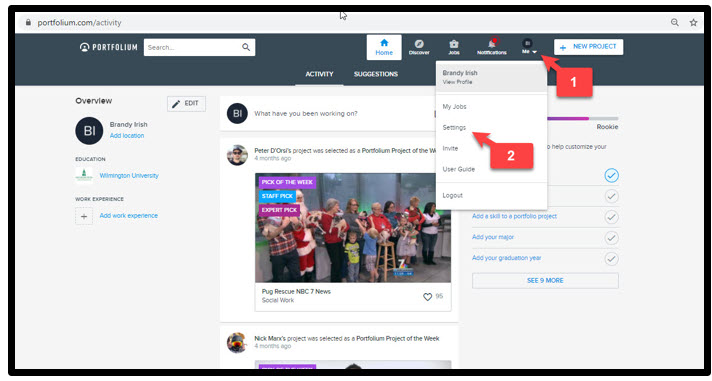
- In profile settings, choose 'Privacy'.
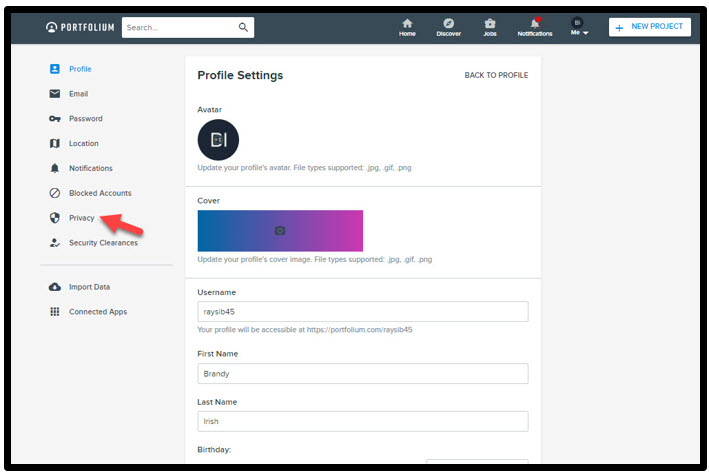
- On the privacy settings page, choose your preferred option.
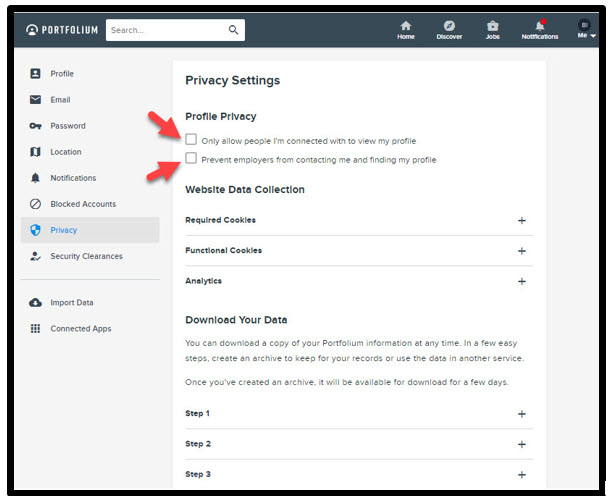
Creating meaningful connections on Portfolium
As shown in the Navigation tutorial, Portfolium offers an option to create connections with classmates, alumni and recruiters to maximize experience on the platform. Users are encouraged to connect with other Portfolium users who they know, trust, and believe will be a valuable addition to their network. We recommend that Wilmington University users:
- Add a personal touch to their connection requests
- Curate their content to be visually appealing
- Post regularly to invite engagement with their platform
- Explore jobs posted on Portfolium.
