WilmU Learning Center
All Wilmington University instructors now have access to the new WilmU Learning Center. This is a Training Management System that will enable you to access a centralized repository of all trainings offered by the Educational Technology Department and Center for Teaching Excellence (CTE). Please review the chart below and investigate the links to extend your understanding about the WilmU Learning Center to register for required and elective workshops on the Pathways to Instructional Excellence.
Login to the WilmU Learning Center – remember to use your existing @wilmu.edu email address and password to log in.
You can also logon by going first to myWilmU portal. Locate the Faculty Services Card and click on the WilmU Learning Center link.
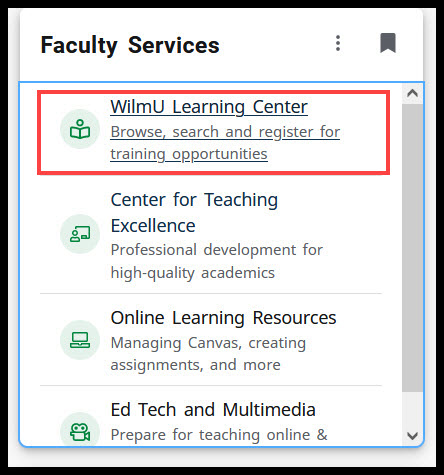
Video Tour of the WilmU Learning Center
Features of the WilmU Learning Center
Register for Ed Tech and CTE Training
Register for upcoming Canvas trainings that all faculty are required to complete. Also, sign up for other Ed Tech and CTE professional development workshops such as Kaltura, Rubric Tool, and other instructional/andragogy topics.
Register for Self Paced Training and Complete in Canvas
The self paced courses are linked to Canvas courses, where learners can view training materials and resources, complete assignments, and take quizzes.
Instantly Access your Training History
Click on Training History to see what you've done. Click on Learning Plans to download a report showing your progress on the Pathways to Instructional Excellence.
View all your notifications from the Learning Center
Click on the notifications menu to see any reminders or messages. This is a great way to find your Zoom link if you cannot locate the reminder message in your email.
